Little Guy Trailers Dealer Documents
Little Guy Trailers manufactures each of their travel trailers from scratch and ships them to individual dealers across the United States and Canada. Each trailer model has a large number of guides, manuals, and marketing materials for dealers to reference in the sales process. In Spring 2018, Graydian was asked to build a fully searchable and filterable document archive for each trailer model, which can be updated by staff employees.
“This looks fantastic! I really like the more updated look of what you did and the preview of the PDF they are about to download. This will be very helpful. Thank you!”
- Dylan DeHoff, Little Guy Trailers
Technologies Used:
WordPress & PHP
WordPress for content management, extended with custom programming using PHP.
HTML/CSS
The Dealer Docs look and feel is built with standard HTML and CSS.
Javascript & jQuery
Searching and filtering are achieved with custom Javascript and the jQuery plugin, Isotope.
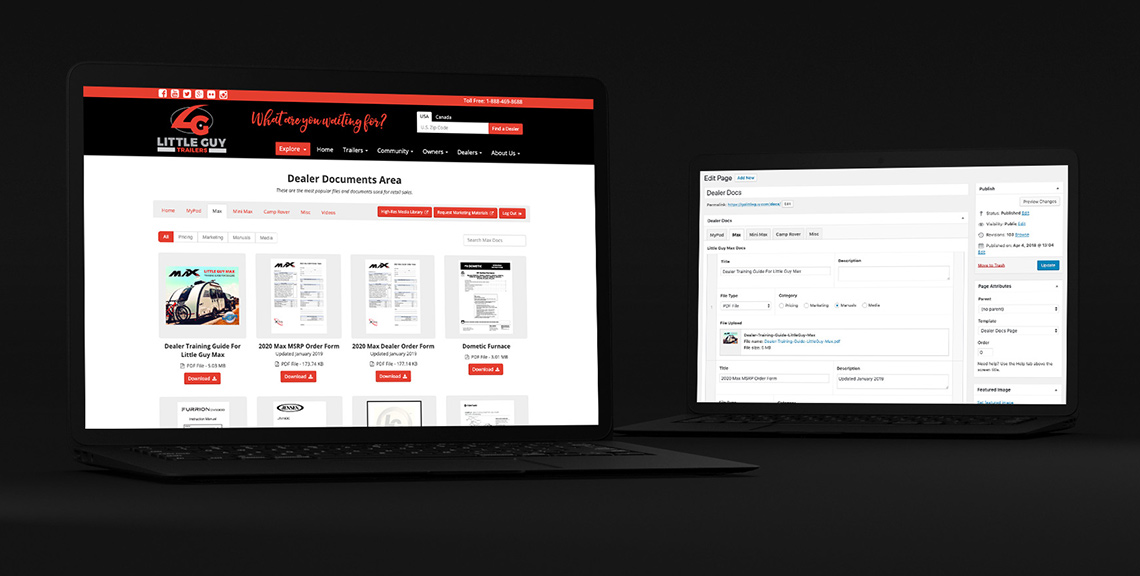
The Client
Little Guy Trailers
Uniontown, Ohio
golittleguy.com
An iconic teardrop camping trailer brand. Based locally in Northeast Ohio, with 150+ dealers in the United States and Canada.
The Problem
“Now that we have more products and more PDFs associated with these products like manuals, instruction pieces, etc., I think we could use something a little more user friendly that we can update on our end by adding folders, sub folders, deleting PDFs, adding PDFs, etc. The current docs backend is a little limited and we can only do certain things.”
– Dylan DeHoff, Little Guy Trailers
The Process
1. The Existing Resource
Little Guy had been using a shared Google Drive folder for all of its dealers, which was not an ideal experience for either side of the equation.
2. The Power of WordPress
The main Little Guy website runs on WordPress, which is an extremely flexible system for just this type of purpose.
3. The Plan
Gather all of the existing documents required for each trailer model, organize them by model, and then by the type of document.
4. The System
Using Advanced Custom Fields, a filtering library called Isotope, and the built-in PDF rendering of WordPress, build a system to easily add and remove documents. At the same time, allow each document to be named and labeled for searching and filtering, and allow each document to be organized by a drag and drop interface within WordPress.
5. Development & Design
The flexibility of WordPress allowed us to custom program this area using PHP and Javascript to display the correct documents in the correct places, complete with an image preview. While also providing a slick animation-based search field and filter.
6. The Final Touches
Since these documents can sometimes contain sensitive pricing information, we applied an access code to limit access to the area. Accessible only by authorized Little Guy dealers.
7. A Complete System
Since its introduction in early 2018, the Dealer Documents Area is still in use today, updated by Little Guy employees on a regular basis.
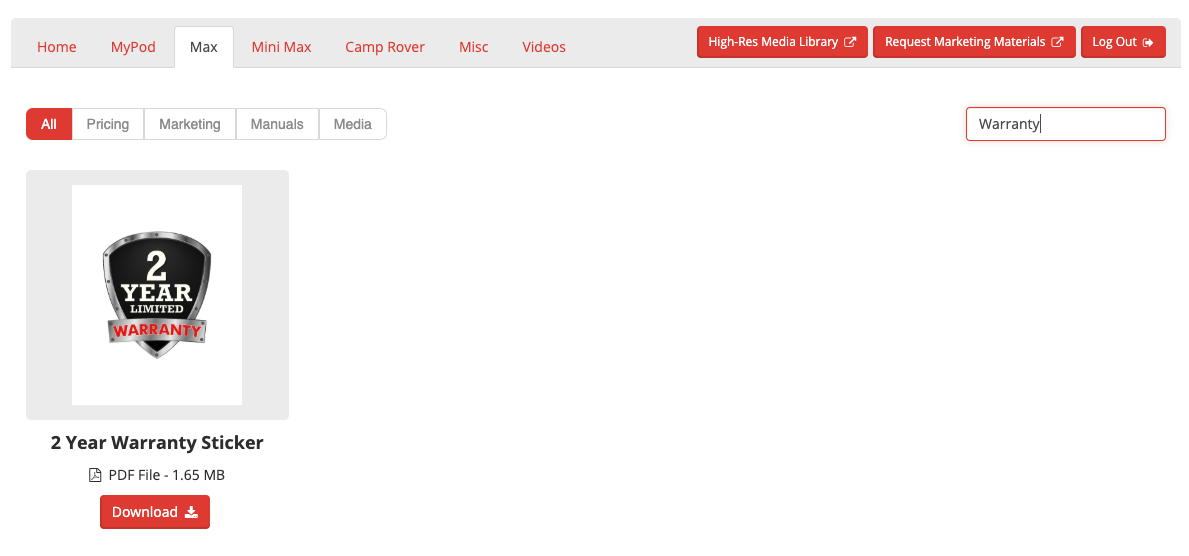
Filter & Search
Live filtering and searching. Dynamic, fluid autocomplete search results with built in PDF previews.
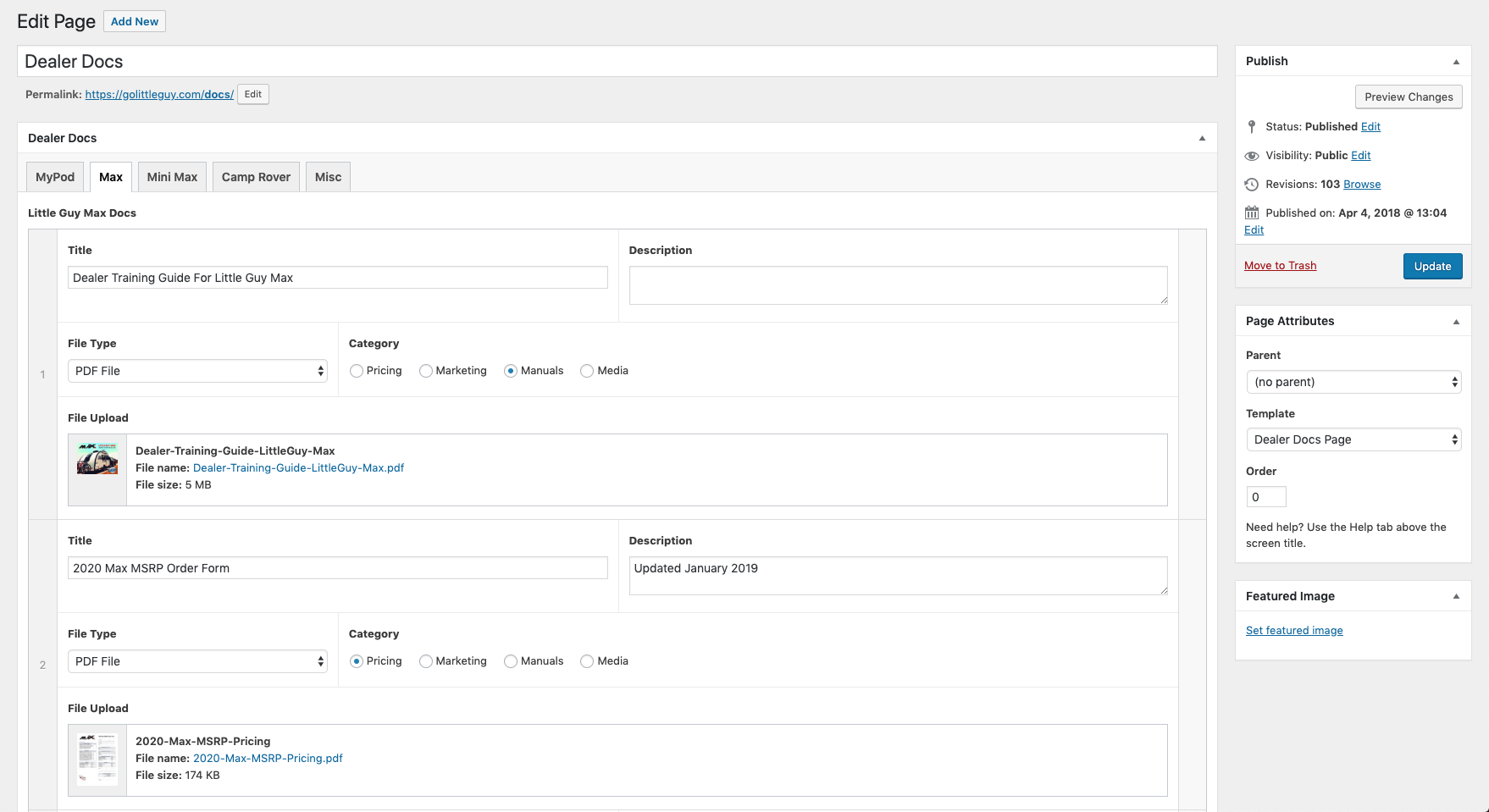
Simple Organization with WordPress
Custom fields provide metadata to each document for searching. Drag and drop organization is built in.
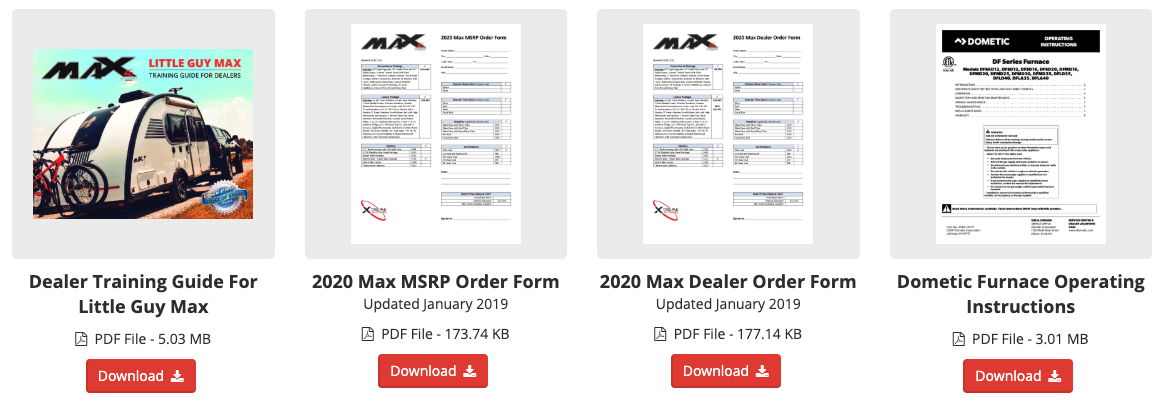
Document Grids
One of the many document grids in this system. Designed for quick discovery with built-in PDF previews.
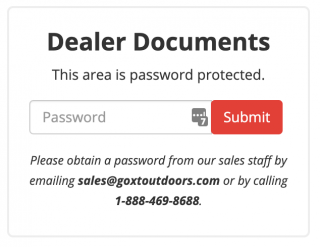
Access Control
Password protection of sensitive information is built in.